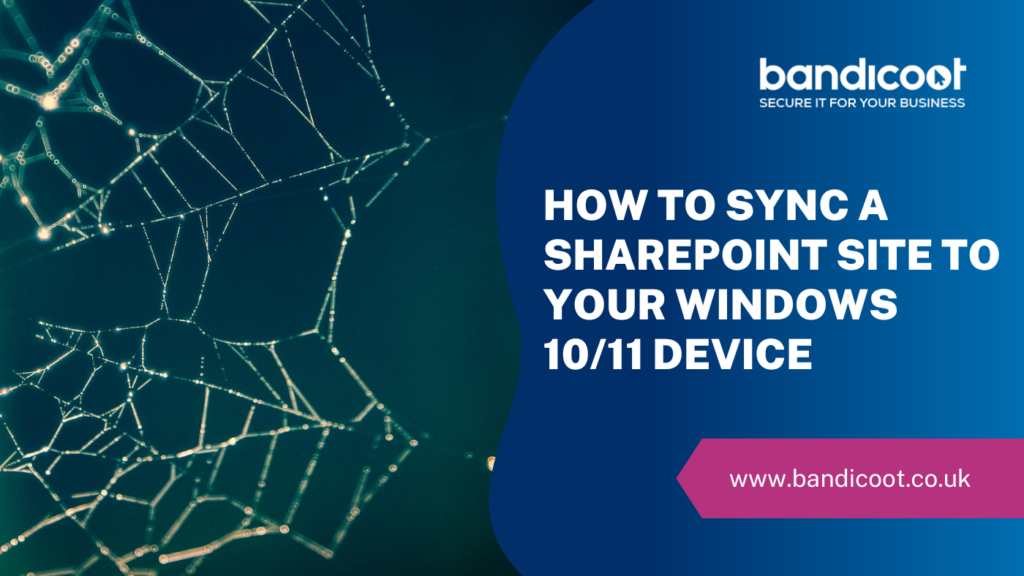
How to sync a SharePoint site to your Windows 10/11 device
1. First, you’ll need to get to your company’s SharePoint site. If you have a link, follow it and skip
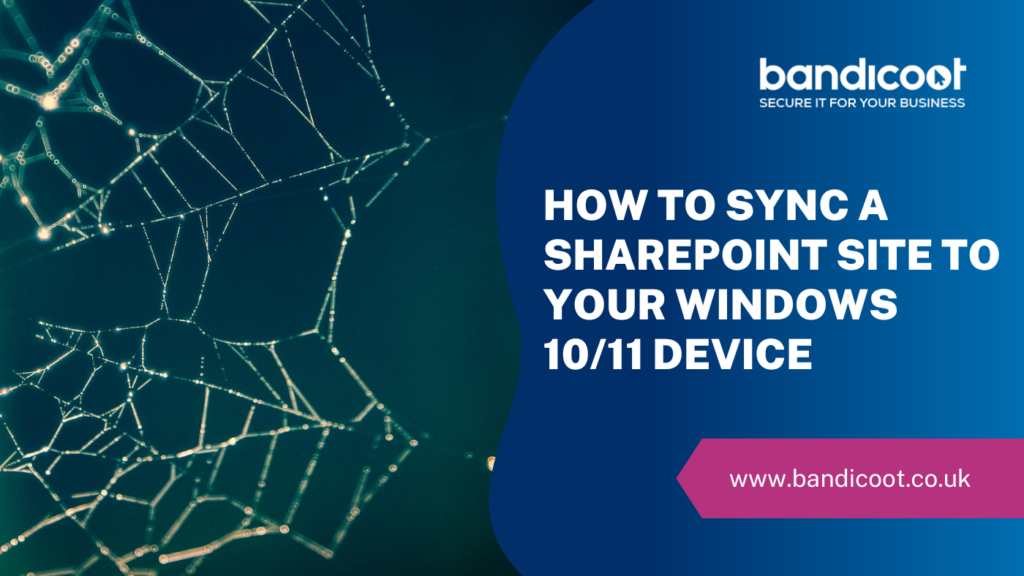
1. First, you’ll need to get to your company’s SharePoint site. If you have a link, follow it and skip

1. Open Outlook and click “File” in the top left: 2. Click “Automatic Replies”: 3. Check “Send automatic replies”: 4.

1. Install the Microsoft Authenticator app from the Apple App Store or Google Play Store. 2. Open the app, and
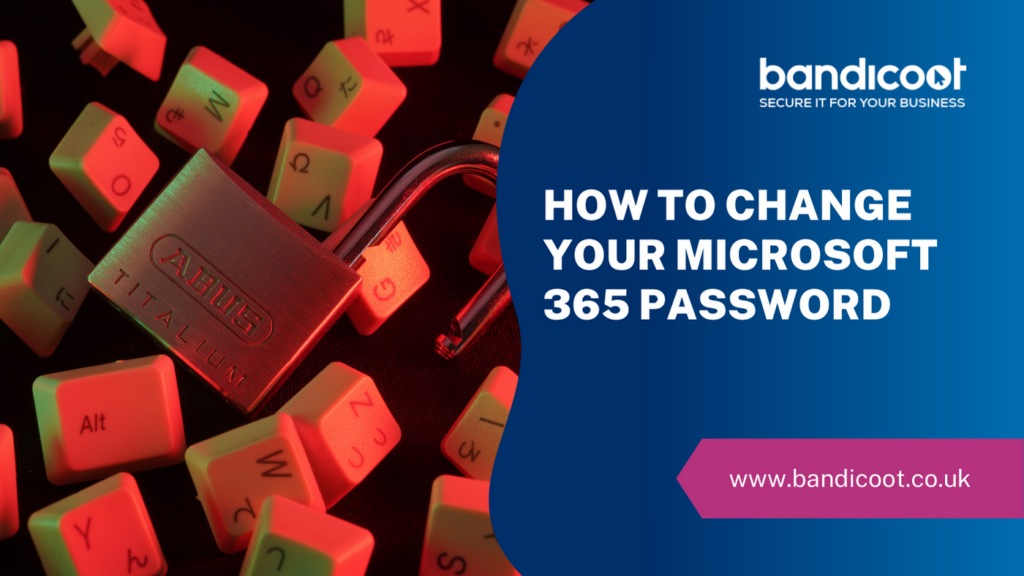
1. Go to account.microsoft.com/account and sign in to the account who’s password you’d like to change. 2. Once signed in,

Make sure you have the Gmail app installed, and open it. If you don’t already have any email accounts set

If you already have the latest version of Office 365 and Microsoft Outlook downloaded, please skip to 1.7 Please also

Quick IT support tech tip videos from Bandicoot. … Read More
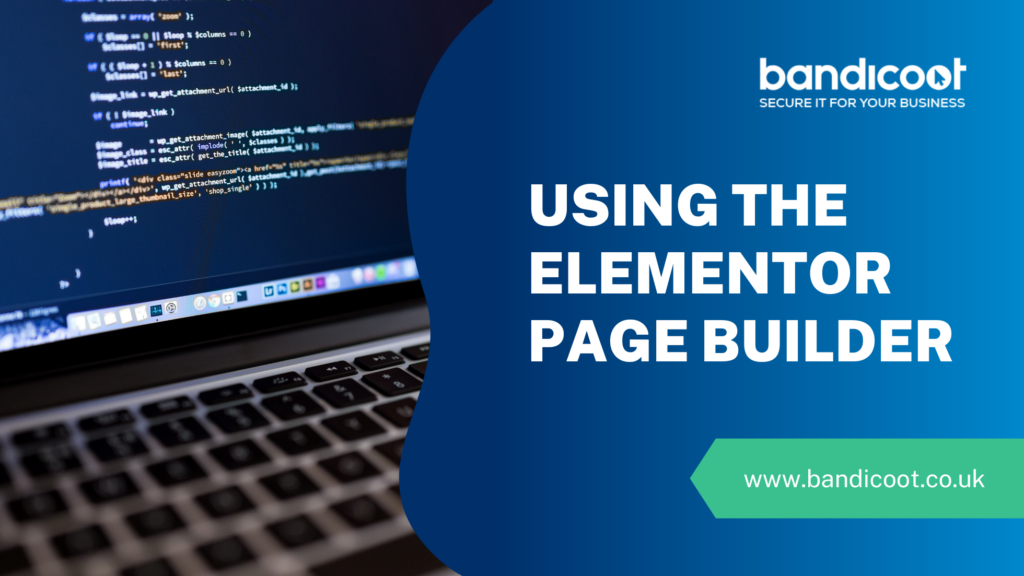
Contents Creating a new page Log into your WordPress admin area as usual, then head over to Pages > Add

If you already have “Microsoft Outlook” downloaded, then please skip to step 2 otherwise, please start with step 1 1.

Read how to apply email forwarding within Microsoft 365. … Read More