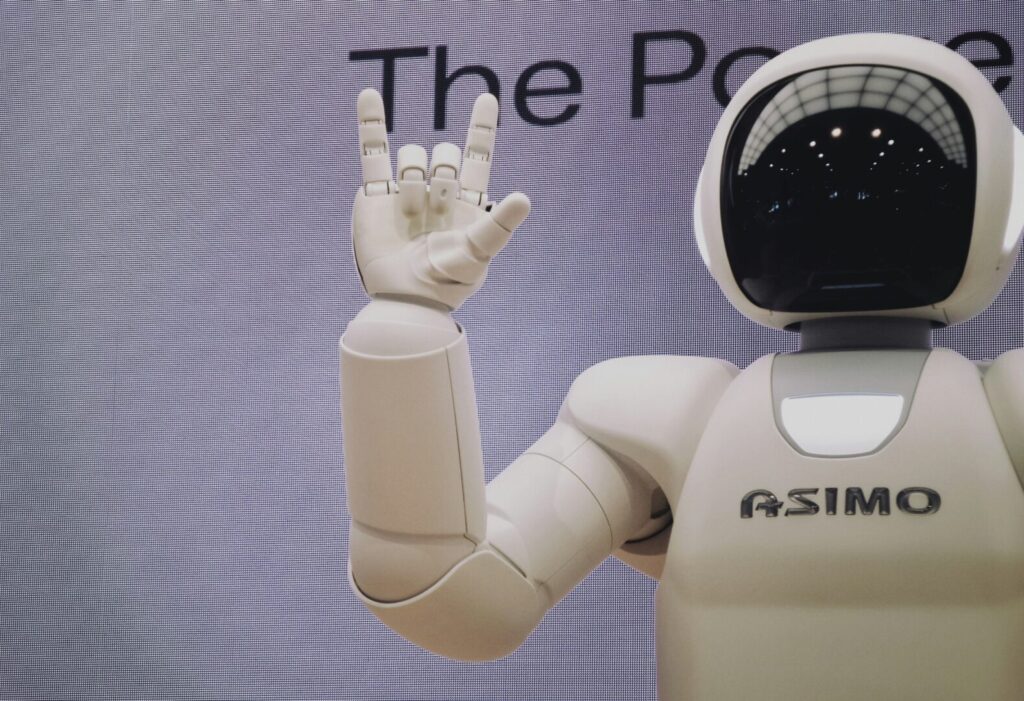October 14th 2025 might seem far off, but for businesses still relying on Windows 10, it’s a date that looms large. That’s the day Microsoft officially ends support for their hugely popular operating system.
While many have already made the switch to Windows 11, a significant number of businesses are still running Windows 10. According to StatCounter, as of October 2024, 61% of desktop users are still on Windows 10. If you’re one of them, it’s crucial to understand what this “end-of-life” means and why proactive planning is essential to avoid disruptions and security risks.
What Does “End-of-Life” Really Mean?
When Microsoft ends support for Windows 10, it signifies the end of an era. Here’s what it means in practical terms:
- No more security updates: Microsoft will stop releasing security patches and updates to address newly discovered vulnerabilities. This leaves your systems exposed to cyberattacks, making them easy targets for malicious actors.
- No more technical support: If you encounter any issues or glitches with Windows 10 after the end-of-life date, you won’t be able to contact Microsoft for assistance. You’ll be on your own to troubleshoot and resolve problems.
- Compatibility issues: As technology advances, new software and hardware might not be compatible with Windows 10. This can lead to functionality problems, limitations in adopting new solutions, and potential integration headaches.
The Ripple Effect: Why You Need to Act Now
Ignoring the Windows 10 end-of-life can have a cascading effect on your business, with consequences that extend far beyond just your operating system:
- Increased security risks: Without security updates, your systems become increasingly vulnerable to malware, ransomware, and other cyber threats. This could lead to data breaches, financial losses, regulatory fines, and reputational damage.
- Compliance challenges: Many industries have strict regulations regarding data security and software compliance. Running an unsupported operating system like Windows 10 could put your business at risk of non-compliance, leading to penalties and legal issues.
- Productivity losses: Compatibility issues, system instability, and increased downtime can significantly hinder productivity. Employees might face frustrating delays, software glitches, and an inability to access critical tools and resources.
- Missed opportunities: Sticking with an outdated operating system can prevent you from taking advantage of new features, functionalities, and performance improvements offered by Windows 11. This can limit your ability to innovate, adapt to new technologies, and stay ahead of the competition.
Don’t Panic, Plan! How Bandicoot Can Help
The good news is that you don’t have to navigate this transition alone. Bandicoot is here to guide you through a smooth and stress-free upgrade to Windows 11. Our expert team can help you:
- Assess your current IT infrastructure: We’ll conduct a thorough assessment of your current systems and identify any compatibility issues or potential challenges.
- Develop a tailored migration strategy: We’ll create a customised plan that minimises disruption to your business operations and ensures a seamless transition to Windows 11.
- Implement the upgrade: Our experienced technicians will handle the technical aspects of the upgrade, ensuring minimal downtime and data loss.
- Provide ongoing support: We’ll be there to support you after the upgrade, providing ongoing maintenance, security updates, and troubleshooting assistance to keep your systems running smoothly.
Don’t wait until the last minute. Proactive planning is key to a successful Windows 11 migration. Contact Bandicoot today for a free consultation and let’s discuss your upgrade strategy.