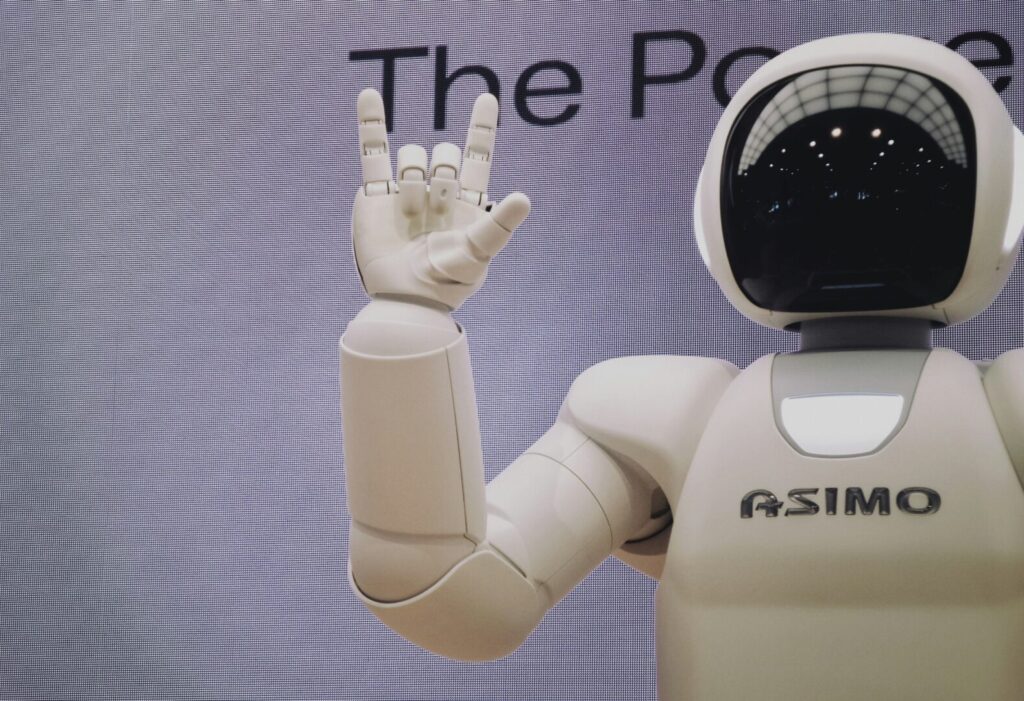Businesses are looking into the future in a post-covid struck world. For many, the vision and current outlook is a hybrid working model and schedule that allows your employees to combine hours remotely from your home and in the office.
A wide range of research, including a YouGov survey and CIPD research, indicate that the majority of workers want to continue to work from home at least some of the time, presenting new opportunities for organisations to establish new ways of working.
Technology is the key to ensuring employees can uninterruptedly switch from one work environment to another, so if the past year has taught us something it’s impossible to work without an IT system.
Whether it’s swapping in-store sales for online orders, office landlines for cloud-based phone systems or boardroom meetings for Microsoft Teams meetings, we’ve all used technology to adapt to the physical separation we’ve encountered.
In this blog, we are going to discuss what effect will hybrid working have on IT, the pros of a hybrid workplace and the benefits of having an IT support system in place.
Hybrid Working; What Is It And What Are The Pros And Cons?
With 77% of UK employees favouring hybrid working, it’s definitely the way forward. But what is it?
Hybrid working means that employees work both in-office and remotely, so remote work could be done from the comfort of your home, on the go during your daily commute, or even traveling abroad.
Hybrid working schedules often vary depending on the industry and individuals involved, and the schedules of hybrid working are generally based over a week or two week period here are some of the pros and cons.
Pros:
- Increased productivity
- A reduction in costs
- Helps prioritise their personal life including their own well being
- Access to more potential employees
Cons:
- Some people and industries aren’t cut out for remote working
- Could decrease customer service
- Differences with remote and in-office workers
Adapting To Hybrid Working With IT
Hybrid working means the technology you use needs to work for all types of users, whenever and wherever they are working. Not just the 9-5 in the office.
IT will only have a positive effect on hybrid working here are our examples and why:
Flexibility
Adapting to hybrid working means a transfer of hosting to a cloud-based system. Office 365 can facilitate working from your laptop anywhere, as long as your employees have a reliable internet connection.
The cloud-based system doesn’t just mean your computer. You can have all your devices, tablets and phones that would have previously needed physical equipment in the office. This means you can access your work from anywhere.
Collaboration
Video calling applications have been popular in the last year and with the hybrid working schedule, it isn’t going to die down anytime soon.
To ensure meeting rooms meet the needs of a hybrid workforce, you need to have: computers/laptops, high-quality audio, technology for scheduling and facilitating meetings, and real-time sharing and collaboration.
On the other hand, sometimes, you may only want/need a quick chat with an employee rather than scheduling a dedicated slot for their time. This is where your cloud-based system comes into play with a telephone system. This makes it easy and free to contact colleagues in different locations.
Security
Arguably the most vital piece in the puzzle. Hybrid working causes issues, but none like the potential security breaches or gape ways for cyber criminals to attack.
Having employees work in different locations with different technology and devices can present some security issues, such as
maintaining data and network security.
For Bandicoot, that means more ground to cover and on your side could lead to more employees making careless mistakes. These could include not using the company’s virtual private network (VPN), installing malware and reusing old passwords.
To secure your employees’ devices, a new policy should be introduced. Bring your own device to work. Your IT support system can provide clear guidance on what personal devices they can use for work, how information should be accessed safely and securely, and the best security practices.
Helping Your Employees Adapt To New IT
Learning new tools in a work environment can be challenging enough, never mind from a remote workplace, and many have had to do this in the past year.
If you’re introducing a new product/service to your IT it’s important to ensure that your employees have the appropriate training to use it. Not only will this help them feel more confident and supported at work, but it will also help them increase productivity and efficiency.
Staying Connected With IT
Every business relies on technology to stay connected, however the only difference with successful ones is, they adapt to change. In this external environment, you need to continuously adapt to stay connected and relevant.
Outsourcing your IT could be the solution/best option for your company. IT support takes care of your IT infrastructure and needs so you can remain connected and functioning at optimal levels.
Bandicoot has three IT support packages; you must choose the right package for your business needs.
How Can We Help?
Give us a call on 01282 506 616 and, we’ll help you decide which of our IT Support Packages fit your business best.
Our clients trust us to take care of everything, so they can get on with their day-to-day jobs. Check out our case studies, testimonials and Google reviews to see for yourself!
Alternatively, you can email us at info@bandicoot.co.uk.