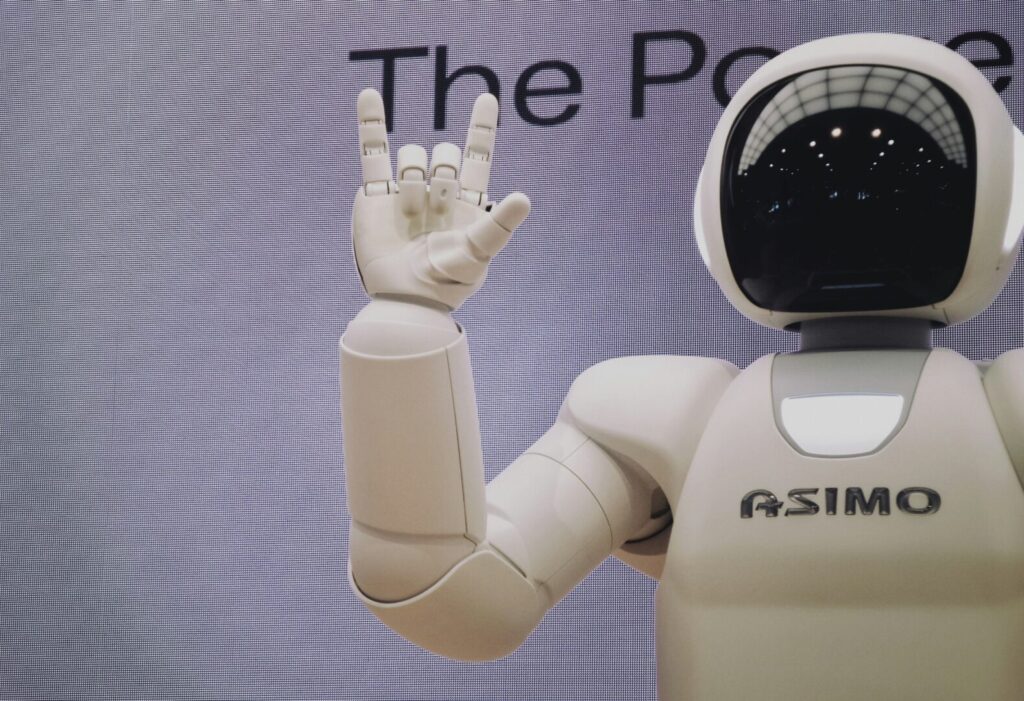How Do I Keep My Computers Safe Over The Christmas Holidays?
With a bit of luck, most of you hard working folk will currently be getting ready for the festive period and a nice little break from work, so we thought now would be a good time to remind you about your office’s computer safety.
As any small business owner knows, computer equipment and data is a huge expense, so losing it could literally be a disaster for your business. At the risk of sounding dramatic, businesses can close down, sometimes permanently, because of equipment theft or damage. A major loss of data can be a nightmare too, sometimes costing you thousands in lost time or worse, compensation.
Just what you don’t need when you return to the office after a restful Christmas break!
So for you lucky ones who will be closing the office up for the duration of the Christmas to New Year break, or even if you’re just closing for the weekend and Christmas bank holidays (still a nice 4 days off), here is some practical advice on keeping your computers, data and other valuable equipment safe over the holiday closures.
How Do I Prevent Data Loss Over The Christmas Break?
Whilst it might be tempting to just dump your clients, delete your emails and storm out the door screaming ‘it’s Christmas!’ on the last day in the office, that might not be the best approach for your business.
The most important thing to do before abandoning the office for the holidays is to backup all your important data. If there were to be a fire in your office whilst you’re away, or if you were to be the victim of theft, you could return to find all your computers, tablets and other tech equipment gone, which could not only cost you thousands in lost equipment, but could also result in all your data being lost too. A backup copy of all your important files and data, duplicated, and then stored in a different location for safekeeping, is just common sense.
Fortunately, this doesn’t have to be a long or arduous task. A good backup can be achieved in numerous ways, whether using an external hard drive that you can then take away with you, or a cloud document storage solution, which will store your data safely in the cloud until you need it. You can even sign up to a package that automatically backs up your data periodically, so that you don’t have to worry about it, or do it yourself; whichever suits you best.
If you want to know more about good document and data storage, you can check out this previous blog post, or just pick up the phone and speak to our document storage experts.
Who’s Using My Data Over Christmas?
Another thing to consider is who is accessing your company data during the Christmas break? Ideally, nobody should be working, but we know that’s not always the reality…whether it be staff popping into the office to catch up or employees working from home, it’s unlikely your entire company will ‘switch off’ completely.
In this eventuality, make sure your hard working workers know not to access any company files using public wi-fi, and that they all have secure VPN’s set up.
If you plan on leaving any machines running over the break, invest in an uninterruptible power supply (UPS). Any electrical power surge or blackout could spell disaster for your data, but a UPS will correctly shut down your computers in the case of such an event, ensuring your data is properly saved and protected in the process.
How Do I Keep My Office Building Secure Over The Christmas Period?
This may sound like the most obvious advice in this article – make sure you secure your office building – but it’s a sad fact that a surprising number of business thefts could have be avoided if business owners simply took better care.
On the last day before everyone leaves for the holidays, make sure you have a plan in place that everyone is aware of. For e.g.; who will be the last person out of the building and responsible for locking up that night? Are they aware of all the procedures, such as how to set the alarm and whether to close additional gates and external doors?
Once the final internal checks have been done, make sure all the doors and windows are locked tight, and then double check again! If any employees have access to the building and plan to pop in over the shutdown period, ensure they’re well versed on the lock up procedure and aren’t likely to inadvertently leave the office at risk.
If your building has an alarm system, it’s a good idea to inform your security provider of your holiday hours and emergency contact numbers, especially if they will change over the festive period (such as if your emergency key holder is going to be staying with his family in America for the holidays!). Make sure your security company know who to get hold of and where they’ll be, and make sure you have a second and third responder listed in case your primary responder is unable to attend. Remember, it’s Christmas, so your staff may be out and having fun, or recovering from being out and having fun; a drink drive charge is not an amusing addition to anyone’s Christmas break!
If you don’t have a security contractor though then don’t worry; there is so much tech around these days that can help you keep an eye on your office whilst you’re away, sometimes without even having to leave the warmth of your home. And it doesn’t even need to cost you a fortune either, simply invest in some wi-fi enabled cameras or motion sensors and you’ll be able to check your office is safe whilst still watching the Queens Speech.
Don’t Make Life Easy For Thieves This Christmas
Christmas is the peak time for burglaries, especially on empty offices, so plan wisely and don’t leave temptation out in the open for any chancing robbers.
Again, it sounds obvious, but make sure any valuables you have are stored away, or are at least out of sight of the windows and doors. If you have a server room or even a lockable cupboard or bathroom, then stash away your laptops, cameras and other high value goods in there, out of sight and easy access. Admittedly, it might not always be practical to put the desktop computers away, but at least move any expensive monitors out of the way, along with any desk top gadgets or printers etc.
Another easy way to deter thieves is to simply to close the curtains and blinds! If a thief can’t see through the windows, it may put them off attempting a break in. For the belt and braces approach, however, if your business has a lot of high value computer equipment, you might want to consider installing door and window shutters too.
Prepare For The Winter Weather This Christmas
It may sound extreme, but it’s also a good idea to think about what the weather might do. After the flash floods that hit the Rossendale Valley on Boxing Day a couple of years ago, many businesses returned after the Christmas break to offices that were either still flooded or devastated by water damage.
That’s why it’s a good idea to make sure all your electronics and other high-value goods are stored off the floor, if it’s at all possible. Even if you’re not in area that’s likely to flood, a burst water pipe whilst the office is empty could easily cause several inches of flooding and, should the worst happen, you will be thankful you were so well prepared. It won’t take long to put your electronic items onto shelves or on the desks, and it might just save you a small fortune.
IT Support For The Christmas Holidays
Don’t forget, however long – or not – you’re closing up for over the Christmas break, your trusty IT support company will be able to help you with all your computer security issues. Ok, we can’t advise you on building security (well, we can, but we’re not qualified!), but if you want expert advice on backing up your data, your server room security and how to protect your business from cyber threats, then speak to the guys in the know!
Here at Bandicoot, we’re experts at making sure your company and your data are as secure as they possibly can be, and we’d be happy to advise you on how to keep your business safe over the Christmas holidays. Simply call us on 01282 506 616, email us at info@bandicoot.co.uk, or fill in the contact form on our website, and we’ll quickly get back to you.
And in the meantime, have a safe and happy holiday period!