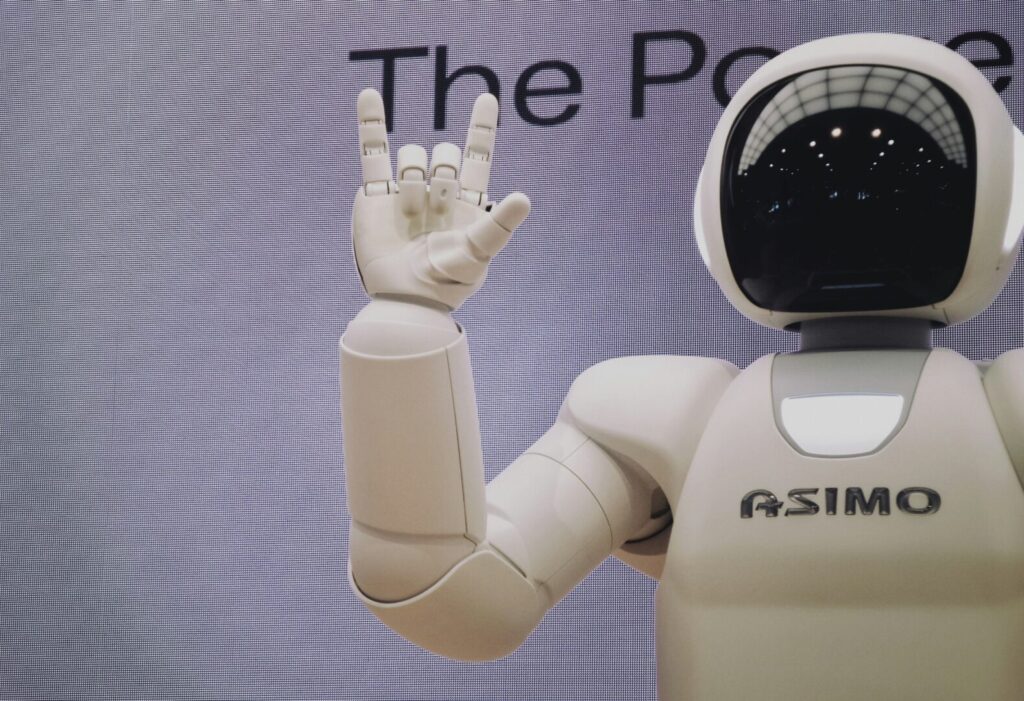If you have a WordPress website you might have asked yourself ‘do I need to keep it up to date?’
You know what it’s like. You download some software, it works well, it’s easy to use and then one day, when you are really busy, you notice you need to update the software.
Not wanting to stop working as you are snowed under, you ignore it.
Now, today we are going to tell you that you should always keep software up to date and especially why it is important to keep WordPress up to date.
First, some background…
What Is WordPress?
WordPress is free open source software that is used all over the world to create and update websites.
As with all software applications, they are constantly being updated, tweaked, bugs being fixed, new improvements added.
So what? I hear you say; Facebook is always being updated and it is NEVER better than the previous version.
Well one main reason to keep WordPress up to date is security…
Security
If you don’t keep your website up to date, then much like if you don’t make sure the locks on your door and windows are working, your house is vulnerable to break ins, your website is more vulnerable to being hacked, attacked or data being breached.
As we mentioned earlier, WordPress is one of the most used website building applications so it is an obvious target for hackers.
Auto Update or Not?
Before doing anything else, check to see if your version of WordPress is set to auto-update, when a new version is released it can update automatically.
However, whether you should update automatically or not is a contentious issue. Sure, it means you have one less thing to think about, but automatic updates have been known to cause problems on websites.
One rather infamous occurrence of this was when they issued a major new editing plugin, Gutenberg and the Gutenberg 5.0 release that caused problems for many users.
By the way, Gutenberg was a major development for WordPress and probably a topic for another blog, if you do want to find out anymore then the good people of yoast.com have an excellent What Is Gutenberg? Explainer.
So, to err on the side of caution, it may be a good idea to not update automatically. This allows any bugs or issues to be resolved before you update.
Also, these updates only update the core files.
‘Core files? What do you mean?’
Read on…
The Three Sections Of WordPress
WordPress is made of three different sections: core files, theme files, and plugins.
Core files are the main files WordPress needs to function. If WordPress was a house then these are the foundations, bricks, plumbing, electrics, doors, windows and locks.
Theme files are how your WordPress house is decorated and the furniture in each room.
Plugins are always being created and updated. This is like buying TV’s, Wi-Fi, vacuum cleaners etc for your WordPress house. They are the added extras.
How To Update WordPress
Firstly, before updating anything, create a backup. This is a good rule of thumb for updating any software and especially for WordPress!
On the top left of your WordPress home screen should be the Dashboard menu. Click on this and then ‘Updates’
Here you will see 3 options, related to the 3 sections of WordPress mentioned earlier.
The top one will show you if your version of WordPress needs updating, then below that any plugin updates and then underneath that, any WordPress theme updates.
Then, if there are updates available, click ‘update now’. It is that easy!
Although WordPress checks your website after an update it is a good idea to do your own test, to make sure everything looks and works as it should do.
How Can Bandicoot Help?
There we are, you’ve reached the end and hopefully we have answered the question of why it is important to keep WordPress up to date.
All of this may seem rather complicated, involving lots of remembering and more importantly lots of work for you. When you have more than enough to do as it is!
So, here at Bandicoot Towers we can help!
Along with creating websites with WordPress for you, we also provide a WordPress maintenance service. We will check for and install updates and do everything to make sure that your website is safe from any security issues.
Get In Touch
We have a team of expert staff that are more than happy to answer any WordPress questions you have, talk you through the options that would be the best for your business and do all the hard work needed so you can carry on with running your business.
Give us a call on 01282 506 616 or contact us here to have a chat about WordPress and how we can help.