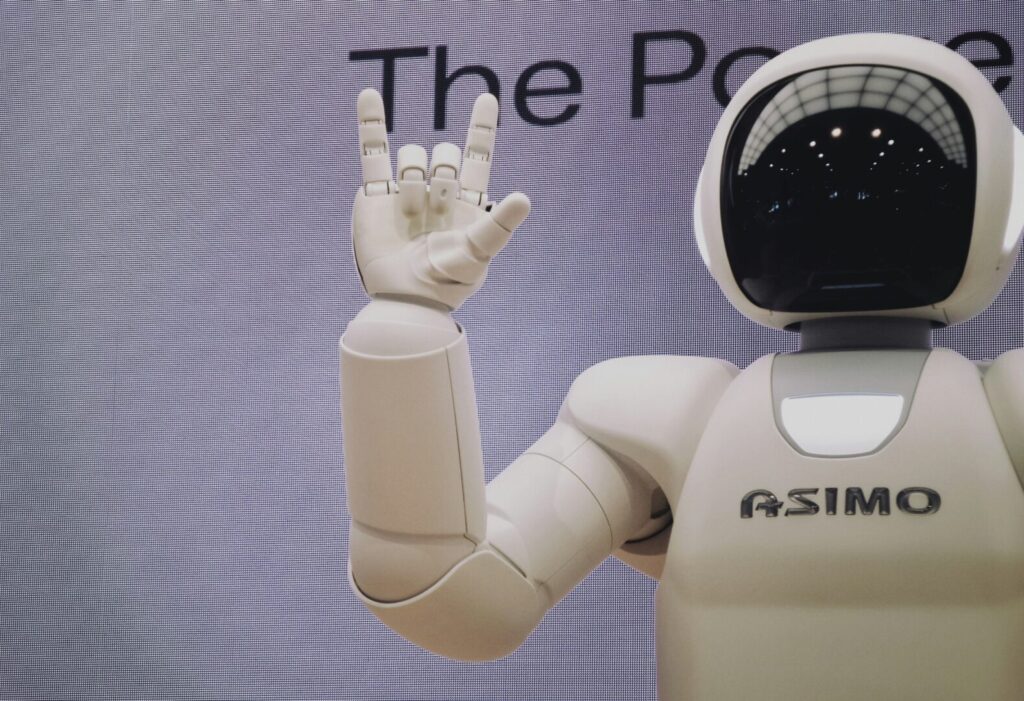Here’s an interesting one, a blog all about Office 365, on the very week that one of our clients contacted us for IT Support when their 365 package had expired, and they didn’t have a clue what to do about it!
And love it or loathe it, (most love it!), 365 is the go-to package for businesses and individuals alike wanting to use the latest technology to manage their files.
So, what exactly is 365? And why is it one of the most common application software programs used by millions of people every single day?
Well, we are going to try and answer all your 365 queries right here, so grab yourself a coffee and pull up a chair, as we explain and unpick it.
Want to find out more? Read on…
What is Included in Office 365?
If you are curious as to what is included in Office 365, it’s not a single, definitive answer.
365 is available in a variety of packages and plans, and it really depends on what is the most suitable for your needs. Which is a good thing, because it offers the user a flexible solution to their ever changing business or personal needs.
There are the core programs of course that almost anybody who has used a P.C. has come across. These include Microsoft Word, Excel and PowerPoint and are the backbone of Office 365.
In addition, 365 offers Publisher, OneNote, Access, Skype for Business, Teams and Outlook.
Microsoft Outlook is traditionally used for emails, but many business users get the full benefit from Outlook by utilising the calendar, contacts, and diary functions too.
So, as you can see Office 365 offers a whole host of programs and functionality that keeps businesses moving in the 24/7 digital age.
The Cloud
Another massive benefit to installing 365 is that the storage of documents, spreadsheets, presentations and contacts is all done through what is known as ‘The Cloud’. This means your data is secure, yet easily accessible from any device.
And for those of you wondering what on earth The Cloud is, but too afraid to ask, it simply means that instead of using your P.C. hard drive to store documents, they are stored on the internet and can be accessed on up to five devices, including P.C’s, Mac’s, tablets and smart phones.
The Cloud service from Microsoft is also more specifically known as OneDrive and depending on which package is right for your needs, you can have a Personal OneDrive or OneDrive for Business.
Which means that as a business user and you have 365 installed, your employees can access this data management system literally anywhere, so you could have people working in many different locations but still easily retrieve company data for meetings and presentations.
Is Office 365 Cloud Storage Secure?
Regular readers of our blogs or those of you who follow us on Social Media will know we are pretty keen on advocating strong security for your I.T; and by using 365 Cloud Storage this automatically has built in security features that offers some decent protection from cyber-crime.
These features include encrypted email so no one, other than the intended recipient, can access or read sensitive information, Data Loss Prevention Policies which checks for and stops particularly sensitive information leaving the organisation via email, Mobile Device Management, so that if an employee’s phone is lost or stolen and contains company information it can be wiped remotely, and Advanced Threat Analytics, (ATA), which means your device learns to recognise suspicious activity on the network and can block malicious attachments sent to employees via email.
These are just some of the security features available through 365, and it very much depends on which package you have. For more information on Data Security you view our security checklist here.
Which Office 365 Package is Best for Me?
Again, this really depends on your intended usage, but the real beauty of Office 365 is it can be paid for on a monthly subscription and include as much or as little as you need.
We offer anything from Office 365 Business Essentials, to Office 365 Business, Office 365 Business Premium, Office 365 ProPlus, Office 365 Enterprise E1, E3 & E4, Office 365 Enterprise K1, and a variety of Office 365 SharePoint and Skype for Business Plans. You can view our brochure here for more in depth information.
And if you are struggling to choose which package is best for you, you can be reassured in the fact that Bandicoot Ltd are trusted Microsoft Partners in East Lancashire meaning we can offer special discounts to the standard Microsoft Office 365 pricing levels, just get in touch to discuss your requirements.
Contact Us
So, as you can see, there are lots of different packages and pricing structures available for businesses to choose from when deciding to install Office 365 as your preferred operating software package. It’s not always straightforward but it is unrivalled and can offer the user a wealth of essential programs as well as some of the lesser known, more specific, programs too.
If you want to know more about the packages available from 365, or you are interested in how the Cloud works, or if like our client earlier in the week who needed instant access to documents and didn’t know how to retrieve them, then why not contact us here or call us on 01282 506 616 for instant support.
Our team of experts have a wealth of experience and knowledge surrounding Office 365 and are waiting to hear from you!
In fact we are Microsoft Silver Partners for Office 365!