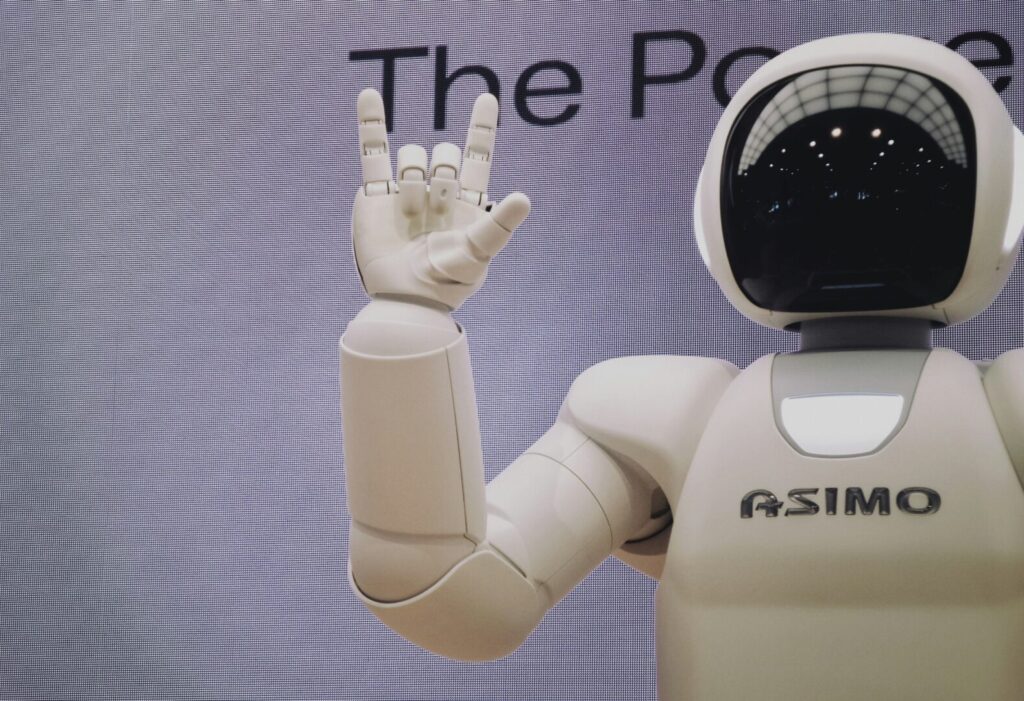Is your team struggling to keep up with the demands of a growing business? Collaboration is key, but it’s not always easy.
Microsoft 365 offers a suite of tools designed to enhance collaboration, communication, and project management. At Bandicoot, we’ve seen first-hand how these tools can transform the way teams work. Here are some tips and tricks to help your team get the most out of Microsoft 365.
Teamwork Made Easy with Microsoft Teams
Microsoft Teams is the cornerstone of teamwork within Microsoft 365. It integrates chat, video meetings, file storage, and app integration, making it a powerful hub for collaboration.
- Create Channels for Projects: Organise your team’s work by creating channels for different projects or departments. This keeps conversations and files organised, allowing for focused discussions.
- Use @Mentions: Grab someone’s attention by using @mentions in chats and channels. This ensures important messages are seen promptly.
- Integrate Apps: Add apps like Outlook or OneNote to your Teams channels to streamline workflows. For instance, integrating OneNote can help keep meeting notes organised and accessible.
Master Outlook for Efficient Email Management
Outlook is more than just an email client; it’s a powerful tool for managing your calendar, tasks, and contacts.
- Use Rules and Folders: Create rules to automatically sort incoming emails into folders. This keeps your inbox organised and reduces clutter.
- Schedule Emails: Use the “Delay Delivery” feature to schedule emails to be sent at a later time. This can be particularly useful for reaching out to clients in different time zones.
- Shared Calendars: Share your calendar with colleagues to streamline meeting scheduling, save time and reduce the back-and-forth of finding a suitable meeting time.
Streamline Document Collaboration with OneDrive and SharePoint
OneDrive and SharePoint are essential for document management and collaboration within Microsoft 365.
- Real-Time Co-authoring: Work on documents simultaneously with your team. This feature is particularly useful for project proposals and reports.
- Version History: Keep track of changes and revert to previous versions if needed, ensuring no work is lost and you can always track document progress.
- Secure Sharing: Share documents securely with external partners and clients, setting permissions to control who can view or edit the documents.
Boost Productivity with Microsoft To Do
Microsoft To Do helps you manage tasks and stay organised.
- Create Task Lists: Break down projects into manageable tasks to track progress and ensure nothing is overlooked.
- Set Deadlines and Reminders: Keep track of important deadlines and set reminders to stay on top of your tasks.
- Integrate with Outlook: Sync your tasks with Outlook to have a unified view of your schedule and tasks.
Automate Workflows with Power Automate
Power Automate allows you to automate repetitive tasks and workflows, saving time and boosting efficiency.
- Create Automated Workflows: Set up workflows to automate routine tasks such as data entry, email notifications, and file transfers.
- Integrate with Other Apps: Connect Power Automate with other Microsoft 365 apps to streamline processes. For example, you can automate the process of saving email attachments to OneDrive.
Real-World Impact
At Bandicoot, we’ve helped numerous clients boost their productivity using Microsoft 365. We pride ourselves on delivering innovative solutions that drive our clients’ success. For example, we helped Banks and Lloyd migrate to Microsoft Azure, enabling them to overcome hybrid working challenges, avoid significant hardware costs, and ensure seamless operations without any downtime. Check out more of our success stories in our case studies.
Maximising Your Microsoft 365 Investment
By leveraging these tips and tricks, your team can maximise the potential of Microsoft 365 and achieve greater productivity. If you need further assistance or want to learn more about how we can help, feel free to contact us.